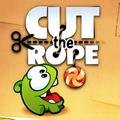-
 PLAY NOW!
PLAY NOW!
Unleash your inner miner in Merge Mine - Idle Clicker. Tap into a diamond-rich vein, strategically upgrade tools, ...
21 -
 PLAY NOW!
PLAY NOW!
Catch Huggy Wuggy! plunges you into a suspenseful factory nightmare where your goal is to capture monstrous toys. ...
21 -
 PLAY NOW!
PLAY NOW!
Embark on an exhilarating 3D adventure in Samurai Brawling as Arashin, a fierce Yakuza warrior. Engage in ...
12
-
 PLAY NOW!
PLAY NOW!
Merge and grow your fruits to score big in Fruit Party - the ultimate basket-dropping challenge!
142
-
 PLAY NOW!
PLAY NOW!
Join sporty student Nina on a lovely summer day, go diving and help her pick a beautiful party outfit to impress ...
17
-
 PLAY NOW!
PLAY NOW!
Embark on the ultimate 3D puzzle adventure with Tile Journey - match your way to victory, one trio at a time!
15
-
 PLAY NOW!
PLAY NOW!
Burn the rubber on the asphalt and drift your way through the finish line in this awesome new mutliplayer racing ...
20 -
 PLAY NOW!
PLAY NOW!
Get wet in Moto X3M Pool Party and race through 22 summer-themed levels as quickly as you can!
15 -
 PLAY NOW!
PLAY NOW!
Go on a mysterious island and compete in a thrilling 2D car race for fame, glory and treasures! Can you beat your ...
23
-
 PLAY NOW!
PLAY NOW!
Master the symbols and conquer the cube in Cube Puzzle - the ultimate 3D cube-matching sensation!
170 -
 PLAY NOW!
PLAY NOW!
Unleash your rhythm and conquer the dance floor in Dance Battle, where every click counts!
24 -
 PLAY NOW!
PLAY NOW!
Unlock the fun and help Peet get to the bathroom in Peet a Lock - the ultimate lockpicking game!
23